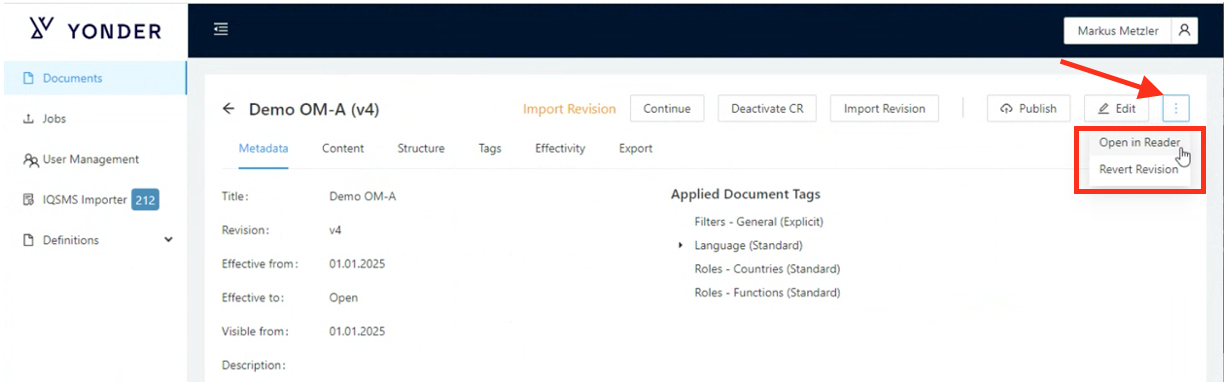Web Release Note
Release Notes for the Yonder Online Reader and Admin Console
Web Release 9.4.2
Release Date: November 17th, 16:00hrs CET
Improvements and Bug Fixes
Editor
- Cell shading: You can now again change the color of individual table cells, restoring functionality that was previously unavailable.
Backend
-
Indexing: Fixed an issue where indexing could eventually stop working. Restoring the missing primary index ensures that new documents are indexed accordingly.
Web Release 9.4.1
Release Date: November 12th, 16:00hrs CET
Improvements and Bug Fixes
Admin Console
- Admin Console now only displays the Aircrafts tab under Documents if a document is of type type Airbus Flight Ops.
- The content preview now correctly displays dynamic content of type index, fixing the previous behavior where the generated index was only visible in the Reader.
-
Revision Metadata:
- Date validations are now enforced to prevent revisions from being saved with older or overlapping Effective from or Visible from dates, which previously could result in multiple versions of the same document appearing in the Reader.
- The Change Effective Date action now appears only for released documents that represent the latest revision. It was previously available for non-latest or draft revisions, which could cause an error when used.
Editor
- Editor’s Insert Link popup now automatically inserts links as type Inline, and the link type dropdown has been removed since only one link type is supported.
- Minor UI improvements auch as an improved pop up dialogue and a drag handle for tables:


Reader
- Notifications now display the correct content immediately upon opening, fixing the intermittent issue where a browser refresh was required in some cases.
-
File Drop Files:
- Performance has been improved, resolving occasional lag for larg libraries.
- File Drop now correctly allows creating a New Revision, fixing the previous issue where this action was blocked while Edit and Delete remained available.
-
UI improvement: Selecting a file now allows users to access New Revision, Edit, and Delete directly on the screen, eliminating the extra click to open the kebab menu.

- Change Requests: Delete button is grouped under the ‘more’ icon:

Web Release 9.4.0
Release Date: October 29th, 16:00hrs CET
Features
-
Link Creation: The new Create Links Screen allows you to create and manage links between documents and modules more efficiently. It provides a clear step-by-step flow for selecting link types, defining link details, and verifying link targets — all in one place.
See knowledge-base entry here
Improvements and Bug Fixes
- Change Requests: Occasionally a blank screen was displayed when selecting a Change Request (CR) in the Reader.This issue has been addressed and the selected CR now displays correctly.
- Changes: We fixed an issue where “Delete Module” change requests didn’t appear in the Changes list of the sidebar after release.
-
User management: We’ve made user creation more robust and consistent across systems.
Usernames can only include letters, numbers, and the following characters: _ (underscore), - (dash), @ (at), and . (dot).
If illegal characters are used, an error message will be displayed, ensuring you can correct it right away.
Emails must still be valid email addresses. If invalid characters are used, the system will now clearly tell you what went wrong — instead of silently allowing a broken setup. - License Management: Admin users may have been able to assign a role beyond its licence limit; this has been resolved, and licence limits are now correctly enforced with a clear error message.
- Links: Some users may occasionally have experienced internal links within the current content flow not navigating correctly, with this now fixed so all internal links work as expected.
- Images: Under certain rare conditions, some images may failed to initially display in the Admin Console or Reader, with images now rendering correctly in all document revisions.
- PDF Export: Some users may occasionally have encountered PDF export failures caused by invalid column width values in imported documents, now fixed by automatically detecting and correcting invalid widths to ensure proper formatting.
Web Release 9.3.9
Release Date: October 13th, 16:00hrs CET
Improvements
Boeing Importer
- Filtering: Boeing documents can now be filtered by aircraft tags. When a filter is applied, only content linked to the selected aircraft model(s) is displayed.
- Links: Boeing preprocessor link handling improvements.
Airbus Importer
- Table Handling: Adaptions to detect and correct table sizing during HTML/content transformation.
- File Format Handling: Airbus imports no longer fail due to blacklisted file formats.
User Management
-
Improved validation: Usernames are now restricted to alphanumeric characters and the following allowed symbols:
_(underscore),-(dash),@(at), and.(dot). No other special characters are permitted, ensuring consistency and preventing system errors.
Web Release 9.3.8
Release Date: October 2nd, 16:00hrs CET
Improvements
Change Requests
-
Deleting Attachments: Users can now delete attachments they have uploaded themselves by following these steps:
- Users can delete attachments they have uploaded.
- Users cannot delete attachments uploaded by other users..
To delete an attachment:- Navigate to the Change Request.
- Go to Activities > Attachments.
- Locate the attachment you own and select Delete.
This ensures that users maintain control over their own files while preserving a full audit trail.
Managing Aircraft Assignments
The Aircrafts tab is available in the Admin Console for OEM documents. It allows authors to review and manage (add/delete) aircraft assignments not only at document level but also at the module level.
The Aircraft tab appears for documents with the following content schemas:
- Airbus Flight Ops XML
- ATR EDORA XML
- Boeing FTID XML

Access Management
Export and Import of data for:
- Organization- & Workflow Permissions
- Users
Organization- & Worlflow Permissions Export & Import

You can now export organization and workflow permissions from the Admin Console to simplify review, sharing, or bulk updates. By clicking Export, the current permissions are downloaded in XLSX format. The exported file can also be used as a template for importing permissions.
Note: As mass imports may take time, the user importing will receive an email notification, once the import has been executed.
Users Export & Import

The user list in the Admin Console can now be exported with a single click, making it easier to review, share, or update user information.
By clicking Export, you will download the current list of users in XLSX format. This exported file can also serve as a template for importing users.
Note: As mass imports may take time, the user importing will receive an email notification, once the import has been executed.
Web Release 9.3.7
Release Date: September 12nd, 09:00hrs CET
- Backend release: improvements in the Kubernetes envoronments (Azure)
Web Release 9.3.6
Release Date: September 17th, 09:00hrs CET
Improvements & Bug Fixes
Airbus Fleet Manager
- Aircraft assignment: It's now possible to assign an aircraft on a document revision and/or to remove existing ones.
Boeing Fleet Manager
- Sorting: changing the sort order by model or airplane number now works correctly, fixing an issue where a blank page was previously displayed.
Email Notifications
- Enhanced email notification: Each section now lists individual items with direct links that take the user straight to the selected content instead of the dashboard.
Web Reader
- Upgrade of UI components: Minor visual changes may be noticeable, such as the date selector now appearing in a digital style, while functionality remains the same. This update is also security-relevant, as the newest components are used.
Web Release 9.3.5
Release Date: September 8th, 12:00hrs CET
Importers
Airbus
- Yonder now supports both FODM and newly Mission+ files.
- The importer now enforces single successful import per revision; if a document has already been imported, the action is disabled.
ATR
- The editor has been improved for smoother usage, and the importer now provides clearer error messages.
IQSMS v2
- The system now displays both the last import time and the last update time.
- Import packages from ASQS that contain unexpected whitespace are now handled correctly.
- The import button is only shown when a new revision is available.
- Table handling in the IQSMS admin panel has been optimized for large datasets.
Web Release 9.3.4
Release Date: August 29th, 12:00hrs CET
Bug Fixes
Email notifications were not triggered although compliance tasks were correctly delivered in the app under certain conditions. This has been corrected and email notifications are now sent as expected.
Web Release 9.3.3
Release Date: August 26th, 16:00hrs CET
Small Bug Fixes
Small problem fix for data import.
Web Release 9.3.2
Release Date: August 18th, 16:00hrs CET
Small Improvements & Bug Fixes
User Management
- UI display: The “User Groups” header in the new user management is now only shown if at least one Keycloak group exists on the tenant.
-
Role highlighting: In Admin Console, users with
SuperAdminrole are now labeled on the Users screen.
File Drop
- File upload validation: Unified error handling for unsupported file types; uploading disallowed files now consistently blocks publish with a unified and immediate error message.
Change Request
- Access check: Removed brief, incorrect “You do not have the required role to create a Change Request” banner before loading Change Requests.
- Notification accuracy: Notifications for “add module” Change Requests now correctly reference the newly added module; add-notification function is disabled until the module is created.
Fleet Manager
- Small Improviements: such as in finettuned History Log, phase out of an aircraft.
IQSMS
- Various adaptation for the APIv2 integration.
- Resolved “Internal Server Error” (status 500) in Admin UI for tenants with
interface-iqsmsorinterface-ismroles but missing IQSMS connection data.
Web Release 9.3.1
Release Date: August 5th, 16:00hrs CET
Bug Fixes
Search
- Search hits were not displayed for selection after opening a document from the global search and now are shown correctly.
Web Release 9.3.0
Release Date: August 4th, 16:00hrs CET
New Features and Improvements
Editor - Fleet Manager
The Fleet Manager is a new feature designed to help to efficiently manage fleets within the OEM documents. It streamlines the process of maintaining, updating, and organizing fleet-related data.
It is a prerequisite for the upcoming XML enhancements, initially rolled out for Airbus content.
FileDrop Files
-
Read & Acknowledge" option for File notifications
Added "Read & Acknowledge" compliance option in the Notifications tab when editing a file in the Library. Users can now choose between:- None – No compliance tracking (existing)
- Read – Requires users to open the document (existing)
-
Read & Ack – Requires users to read and formally acknowledge the document (new)
Small Improvements & Bug Fixes
Change Requests
- Fixed an issue where the "OK" and "Cancel" buttons in the unsaved changes confirmation popover required multiple clicks to respond
- Addressed an inconsistency where a Change Request marked as ‘Released’ still displayed ‘Ready for Publish’.
- Fixed an issue where editing a Change Request and leaving the browser tab inactive caused the document to appear locked by the current user.
- Resolved an issues where Notifications were not correctly sent to users when files were published.
- Now, users with any workflow permission are granted access to the CR Detail view. Previously this was limited to the author role.
Change Notifications
- Addressed an issue where users received email notifications despite not havnig the permissions to view the content.
Editor
- Fixed an issue where the "Uploading..." pop-up remained visible after pasting images directly into the editor. Previously, users had to click elsewhere to dismiss the pop-up.
Note: The issue did not affect image insertion via the Insert Picture button, which continues to work as expected.
Admin Console
- Fixed an issue where long tag drop-down list did not allow scrolling.
IQSMS
- Improved change detection for amandments using the ‘last upate’ timestamp now delivered by IQSMS.
- Frontend now displays ‘patch’ button when ‘lastUpdate’ is newer than the stored timestamp in the system.
- Fixed a bug where the ‘Add to Clipboard’ button was missing.
Web Release 9.2.3
Release Date: July 16th, 16:00hrs CET
Implemented behind-the-scenes improvements and updates to support upcoming features and enhancements.
Web Release 9.2.2
Release Date: July 11th, 14:00hrs CET
FileDrop Notification Fix
- Resolved an issue where notifications were not sent and did not appear in analytics after uploading a file or a new revision in FileDrop.
Web Release 9.2.1
Release Date: July 3rd, 16:00hrs CET
Change Notification Improvements
Change Notification Editor
- The Change Notification Description field has been upgraded from a plain text input to a simplified rich text editor, matching the behavior of the "Highlight Note" editor. Supported features are:
- Bold
- Italic
- Lists (bulleted and numbered)
Dependency on iOS App
To view descriptions created with this new feature properly, users will need the app version 1.6.8, which will be released shortly.
If an older app version is installed, the feature works, but descriptions will appear unformatted and include raw HTML tags and header elements.
Document Revision View
- Change description is now expanded per default
- Small tweaks in the Change Task UI
Reader Improvement
Clickable Subchapters in the Content View
- Subchapters displayed within Outline sections in the content view are now clickable.
Clicking a subchapter navigates directly to the corresponding section in the Outline view, making navigation easier and more consistent.
Web Release 9.2.0
Release Date: June 26th, 16:00hrs CET
New Feature - Change Request Topics
To enhance the structure, discoverability, and management of Change Requests (CRs), Yonder introduces user-defined Topics.
Topics act as containers that group related CRs by function, theme, or workflow, helping teams navigate and collaborate more efficiently.
Topics can be created during CR submission (if a draft version exists) or directly within the document version interface, and support individual or bulk assignment.

See complete help article for more details.
Yonder Reader
Change Request Improvements
-
Streamlined Change Request creation in optimized wizard
To improve efficiency when creating Change Requests, the wizard has been completely redesigned into a single-screen interface.
Users can now enter all relevant information such as the CR Title (with a character counter), Topic selection, and the proposal editor in one unified view.
The available fields dynamically adjust based on the selected CR type, making the process faster and more intuitive.

Change Improvements
-
Character Counter added to Change Title field for the notification
To enhance usability, a character counter has been added beneath the Change Title field in the create notification form. This helps users stay within character limits and ensures more consistent input across the platform. -
Left-Aligned 'Acknowledge' and 'Next Task' Buttons for Enhanced Workflow
To streamline user interaction on larger screens, the “Acknowledge” and “Next Task” buttons have been left-aligned. This reduces mouse travel distance and supports a more efficient workflow.

-
Enhanced sidebar and view for Change Tasks
The "Change Task" section in the sidebar has been improved to provide clearer context and better usability:- The section now includes the Change Title and Change Description, similar to the layout used in Module Change.
- A chevron has been added to allow users to expand or collapse the Change Description, which is collapsed by default in the sidebar for a cleaner view.

- In the module view, the Change Description is now expanded by default, ensuring users immediately see the full context of the change.
-
Improved Task Opening Experience with Content Preview
When opening a Task, users are now shown a preview of the first module or content flow by default.
This offers immediate context and streamlines orientation.
Users can then easily switch to the full content by selecting the outline in the left-hand icon sidebar, or acknowledge the change, or navigate to the next change.

Highlights & Notes
-
Improved performance when loading documents with many Highlights & Notes
We have resolved an issue that caused extremely long loading times in the browser when opening documents containing a large number of highlights and notes.
Known Issues
When opening a module detail view and then switching to a different revision causes the module view to close unexpectedly. As a result, users must manually reopen the module to access features like the Change Request tab. The expected behavior is that the module remains open when switching revisions. This issue interrupts the workflow and is currently under investigation.
Web Release 9.1.6
Release Date: June 12th, 16:00hrs CET
Yonder Reader
- Delete Change Requests
- Deleting a Change Request now also removes its associated Change and Publication to prevent notifications for non-existent CRs.
- Previously, attempting to delete a 'Waitlist' CR on a released document caused a
DOCUMENT_NOT_IN_DRAFTerror. This is now fixed—'Waitlist' CRs can be deleted regardless of document status.
- File Drop
- Under certain conditions, notifications were only sent to the first selected group when publishing. This is now fixed and notifications are sent to all chosen groups.
Yonder Admin Console
- Forms
- Now you can edit form templates once created even before they are published.
Backend Update
- Improved logging on module version changes
Web Release 9.1.5
Release Date: May 23nd, 16:00hrs CET
Yonder Reader
- Delete Change Requests
- Resolved an issue where modules could not be deleted from a document in its initial draft version ‘Revision 0’ via the admin interface.
Deletion now works as expected, aligning behavior with Freeedit mode and change requests in revisions.
- Resolved an issue where modules could not be deleted from a document in its initial draft version ‘Revision 0’ via the admin interface.
Web Release 9.1.4
Release Date: May 22nd, 16:00hrs CET
Yonder Reader
Change Request Improvements - Phase 1
This release includes the first set of enhancements for the “Change Request" (CRs) feature.
Further improvements are planned for future versions.
- Delete Change Requests
-
Users can now delete Change Requests of the following types:
- Edit Content
- Edit Title
-
Deletion is allowed under the following conditions:
- The CR is in "In Waitlist" status.
- The CR is either in implementation or already "Ready for Publish", with a corresponding draft module version in place, which will be deleted if no other CR is linked to it.
- In other cases, CRs can be rejected instead.
-
Users can now delete Change Requests of the following types:
-
Note:
- It is not possible to delete CRs that have been implemented in a released document revision.
- site-admin permission is required to delete CRs.
See complete help article for more details.
Known Issues
- If Changes are linked to a Change Request, the changes themselves will not be deleted yet.
- A Change Request with status "In Waitlist" can only be deleted if a draft revision of the document exists.
Admin Console
User Management
-
Improved User Validation During User Creation
A new validation step has been implemented to enhance username restrictions when creating new users. Usernames must now meet the following criteria:- Maximum length of 64 characters
-
Only the following special characters are allowed:
@,-,+, and spaces
Web Release 9.1.3
Release Date: May 8th, 16:00hrs CET
Yonder Reader
Favorites
- Resolved an issue where users were able to open favorited documents even after their access roles had been revoked.
Admin Console
IQSMS
- Fixed an issue where the "Successfully imported regulation" confirmation popup was not displayed, even though the import completed successfully.
Web Release 9.1.2
Release Date: April 15th, 14:00hrs CET
Backend update
Admin Console
Documents
- Resolved an issue where documents could not be published or released.
Web Release 9.1.1
Release Date: April 10th, 16:00hrs CET
Yonder Reader
Favorites
- Resolved an issue that prevented the "Favorites" feature from being clickable, particularly in certain browser environments..
Admin Console
Airbus Flight OPS XML
- Implemented support for migrating links from documents previously imported using the Airbus preprocessor to those imported using the "Airbus Flight OPS XML" importer.
For more information please contact your Account Manager. - Enabled visibility of the rotate button in zoom view for clockwise image rotation.
- Enhanced import functionality to support image filenames that include spaces.
Web Release 9.1.0
Release Date: March 17th, 16:00hrs CET
File Drop
- Previously, clicking Cancel in the Folders tab did not revert the folder selection, requiring users to manually deselect it or publish changes. This issue has now been resolved.
IQSMS
- Fixed an issue where IOSA standards in Yonder incorrectly referenced content from the predecessor edition, ensuring accurate alignment with ASQS.
Admin Console
The admin console now includes new screens for user and permission management. Please reach out to your account manager to coordinate the migration process.
- The Admin Console now displays the file name of the uploaded style package in the Export Profile configuration. This allows users to easily verify the correct file has been uploaded instead of relying only on the timestamp.
- The default revision label for new documents has been changed from Baseline to Revision 0 to avoid terminology confusion between Baseline and Base Version.
Web Release 9.0.10
Release Date: March 7, 16:00hrs CET
Yonder Reader
Documents
- The latest release fixes two visual issues: table borders were missing, and some images appeared larger than intended. Both problems have now been resolved.
Web Release 9.0.9
Release Date: March 6, 16:00hrs CET
Yonder Reader
Change Request view enhancements
We are excited to introduce the next step in improving the Change Request view, making it more streamlined and improve efficiency in managing your Change Requests.
Here are the key updates:
- Renamed Workflow Panel: The workflow panel for document revisions has been renamed to "Change Requests" to better reflect its purpose and improve clarity.
- Renamed and Moved "Changes" Tab: The CHANGES tab has been renamed to NOTIFICATIONS and has been moved beside the NEW VERSION tab for better accessibility and organization.
- Improved Navigation: Clicking on a change request in the list will now display the Change Request directly beside the list. This eliminates the need to open a new page, enhancing efficiency and reducing navigation time.
-
New "Activities" Tab: A new ACTIVITIES tab has been introduced, consolidating key features in one place. It now includes:
- STATUS NOTES (previously called OVERVIEW)
- COMMENTS (previously called Discussions)
- ATTACHMENTS
- HISTORY LOG
See complete help article for more details.
Web Release 9.0.8
Release Date: February 27, 16:00hrs CET
Backend update
Admin Console
- General
- Minor bug fixes to ensure seamless operation.
- Minor bug fixes to ensure seamless operation.
Web Release 9.0.7
Release Date: February 13, 16:00hrs CET
Admin Console
- Error messages in the admin console only disappear after user clicks on “X” in the top right corner of the error message.
- Airbus Flight OPS XML
- The Airbus Flight OPS XML importer has been updated.
Web Release 9.0.6
Release Date: January 30, 16:00hrs CET
Yonder Reader
- Links
- The link validation has been improved. Links in draft versions are now clickable.
- Change Request
- The side-by-side view for Change Requests has been improved:
Large tables and module titles are now scrollable both vertically and horizontally, preventing overflow issues in the Change Request window. Additionally, the behaviour of sticky table headers has been reworked for better readability and navigation.
- The side-by-side view for Change Requests has been improved:
Admin Console
-
IQSMS & ISM Importer
-
A new toggle has been added, allowing users to display either only visible regulations or all regulations

-
A new toggle has been added, allowing users to display either only visible regulations or all regulations
Web Release 9.0.5
Release Date: January 23, 16:00hrs CET
General
-
Performance improvements have been implemented across both the Yonder Reader and Admin Console, enhancing functionality for larger customer environments.
Yonder Reader
- Documents
- The Zoom & Pan feature for images has been implemented.
See complete help article for more details.
- The Zoom & Pan feature for images has been implemented.
Admin Console
- In some cases the Archive button did not show correctly in Safari. That has been fixed.
Web Release 9.0.4
Release Date: January 17, 16:00hrs CET
Yonder Reader
- Documents
- Change Request
- The “New Version” text is now visible to all users, regardless of their role in the workflow.
- In some cases the link icon for adding a link to a File Drop file did not work. That has been fixed.
- Sort and Filtering
- The option to sort or filter the documents in the library by “Effectivity” is available via the version selector. Analysis revealed this filter was unused and may be deprecated in future updates.
- All other filter and sort options are still available.
- Change Request
- Favorites
- Users can no longer set a favorite on a Change.
- The "Change" tab in the dashboard has been removed due to low usage.
- Workflow
- From now on a notification for a document in the Workflow column will take the user to the respective draft document requiring action.
- File Drop
- With the new release you can assign an unlimited number of tags to a file.
Admin Console
- IQSMS
- The interface between IQSMS and ASQS has been updated to send only Yonder Document information to IQSMS.
- Additional details such as Amendment ID and Predecessor ID are now listed.
Web Release 9.0.3
Release Date: December 17, 2024, 16:00hrs CET
Yonder Reader
- Change Request View
- The Change Request View is going to be reworked. In the first step,
- the carousell functionality has been replaced by:
- the “Base Version” and “Proposal” is displayed always at the left side in pinnable tabs and on the right side you see the “New Version” of the module.
- See complete help article for details.
- For details about Document Revisioning please refert to help article .
- the carousell functionality has been replaced by:
- The Change Request View is going to be reworked. In the first step,
- Notifications
- You can now add Notifications for files irrespective if they have and “effective to” date or not.
Admin Console
- User Management
- The “Disable / Enable” button is now available again.
- Airbus Flight OPS XML
- The Airbus Flight OPS XML importer has been updated.
- Styling has been consolidated.
- Outline
- The readability for modules with hidden titles has been enhanced. The grey color has been adjusted.
Web Release 9.0.2
Release Date: December 05, 2024, 18:00hrs CET
Yonder Reader
- Analytics
- Compliance Report: Files were not shown with the correct status in the compliance report. This bug has been fixed.
- Documents
- When a new document is released the first time (baseline) a notification and read & acknowledge task can now be added to the document before release again.
Web Release 9.0.1
Release Date: November 21, 2024, 16:00hrs CET
Admin Console
- IQSMS
- After a renaming of regulations some regulations could not be updated any more. That has been solved.
- Editor
- General performance improvements.
Web Release 9.0.0
Release Date: November 12, 2024, 16:00hrs CET
Editor
- Yonder now includes support for importing Airbus Flight OPS XML files, offering a professional-grade XML editor with a comprehensive feature set for precise and efficient expert editing. This provides the foundation for a future export of your Airbus content in the standard Airbus exchange format, ensuring compatibility for reuse within other Airbus native systems.
For additional information, please reach out to your Yonder Account Manager.

Reader
- Change bar colors have been standardized to black to align with the current industry standard.
Web Release 8.6.11
Release Date: October 24, 2024, 16:00hrs CET
Dynamic Content
- The List of Changes has been reworked. Now links to deleted modules are shown as plain text.
File Drop
- Memos which have opened are now marked as done and can be deleted.
Admin Console
- Revert Revision
- The “Revert Revision” feature did not return all Change Requests in the correct status. This bug has been fixed.
- Effectivity Tab
- The effectivity tab in the Admin Console has been removed. The effectivities are still shown in the Yonder Reader.
Web Release 8.6.10
Release Date: October 8, 2024, 16:00hrs CET
File Drop
- The deletion of attachments of outdated files has been reworked.
Favorites
- The sychronization of favorites with the app has been improved.
Links
- Language links / legal links now trigger change requests. This bug has been fixed.
Web Release 8.6.9
Release Date: September 17, 2024, 16:00hrs CET
Inline Links
- The issue that prevented setting of Inline Links has been resolved.
Web Release 8.6.8
Release Date: September 12, 2024, 16:00hrs CET
General
Resolved the performance issue when editing documents.
Fixed the problem where a watermark appeared on PDF exports.
Web Release 8.6.7
Release Date: September 10, 2024, 17:00hrs CET
ISM Importer
- In some cases the import of a document was running into an error. That has been fixed.
Documents
- The effectivitiy dates “effective from”, “effective to” and “visible from” in the Reader which were available via the “Kebab” menue are now visible again.
Web Release 8.6.6
Release Date: August 29, 2024, 18:00hrs CET
General
With this release we have changed the URL for your Yonder Tenant from “customertenant.yondermind.info” to “customername.yonder.info”.
Please use only the new URL “customername.yonder.info” from now on.
Yonder Reader
- File Drop
- From now on you can also use special characters, e.g. “(” in the name of a file.
- Change Request
- In certain cases the sorting of Change Requests did not work properly. That has been adjusted.
- Change Requests of the type “Add module” was showing the content of another module as “deleted” when the diffing was activated. That has been changed and no diffing is shown any more in this case.
- Dynamic content
- Irrelevant editor information was shown in the reader. That has been adjusted.
- Notifications
- The bug, where notifications on Document Revision could be created after the release of the document has been fixed.
Admin Console
- User Management
- In some cases user groups were not visible. That has been fixed.
Web Release 8.6.5
Release Date: July 30, 2024, 07:00hrs CET
Yonder Reader
- Reused Content
- In some cases, adding a Reused Content did not work. That has been fixed.
Web Release 8.6.4
Release Date: July 2nd, 2024, 15:00hrs CET
IQSMS
- Resolved an issue where IQSMS regulations could not be imported in certain cases.
Yonder Reader
- Favorites
- With the Release 8.6.4 update of the “Favorites” feature will be activated.
The design will be consistent with the familiar behavior of document folders to facilitate easy navigation. Additionally, drag-and-drop functionality is enabled.
See complete help article for details.
- With the Release 8.6.4 update of the “Favorites” feature will be activated.
- Recent
-
Our Recents are now listed in the second column with the latest items on top, keeping your 10 most recent items at hand.
See complete help article for details.
-
Our Recents are now listed in the second column with the latest items on top, keeping your 10 most recent items at hand.
Web Release 8.6.3
Release Date: June 14th, 2024, 13:00hrs CET
Backend Update
Admin Console
- User Management
- In some cases users were not correctly displayed in the User Management. This bug has been fixed.
Web Release 8.6.2
Release Date: June 13, 2024, 16:00hrs CET
General
- Preparation for the new role concept which will be introduced soon.
Web Release 8.6.1
Release Date: May 31, 2024, 16:00hrs CET
Yonder Reader
- Search
- The navigation in the outline after a search caused a jump back to the search result. This has been fixed.
IQSMS
- Download
- In some cases the download of documents was running in error. That has been fixed.
Web Release 8.6.0
Release Date: May 23, 2024, 15:00hrs CET
Yonder Reader
- Favorites
- With the Release 8.6.0 we introduce an "under the hood" update of the “Favorites” feature. This feature update will not yet be enabled on your Yonder tenant. We will coordinate the update and inform you individually.
- Roles Clean up
- We have worked on the simplification of the Roles in Yonder. The preconditions have been prepared and the simplification will not yet be enabled on your Yonder tenant. We will coordinate the update and inform you individually.
- History log
- In some cases the user name for “Publish Document” was not correct. That has been fixed.
Web Release 8.5.5
Release Date: May 9th, 2024, 09:00hrs CET
Admin Console
- Import Document
- In some cases the delta import of a Boeing Revision was running in error. That has been fixed.
Web Release 8.5.4
Release Date: April 16th, 2024, 16:00hrs CET
Yonder Reader
- Change Request
- In some cases the “Delete Module” Change Request did not show the “Reason for deletion”. This has been adjusted.
- Favorites
- When a document is being archived or deleted the individual favorites pointing to the document can now be deleted by the user.
- In some cases favorites were disappearing from the dashboard. That has been fixed.
- Favorites can only be created on Released Documents from now on.
- History Log
- IQSMS is now included in the History Log.
- Generating change tasks in now included in the History Log.
Admin Console
- NEW: Delete Document
- From now on archived documents can be deleted, A dedicated role is needed to delete a document.
See complete help article for details.
- From now on archived documents can be deleted, A dedicated role is needed to delete a document.
- PDF Export
- When downloading a generated pdf export package, the file name is now the following; <document name>_<revision>.pdf
- The sort order of documents in the Archive tab is now according to “latest revision on top” descending.
- Export tab: the scope now shows the following values:
- “Document” for the export of the complete document and
- “Content Flow” for the export of a Content Flow.
- IQSMS
- Amendment details and latest Group Regulation ID are now displayed.
- When an amendment which is being imported is not available in IQSMS, a clear notification is now displayed.
- See complete help article for details.
Web Release 8.5.3
Release Date: March 22nd, 2024, 10:00hrs CET
Yonder Reader
- Change
- From now on existing changes (on Change Requests and Document Revisions) cannot be edited and saved after a document has been released.
- New Changes on Document Revisions or Change Requests cannot be added once the document has been released.
- Existing Changes cannot be deleted after the document has been released.
- Change Request
- It is now possible to use HEX color in the draft of the document.
- Change Requests are now sorted correctly by ID.
- In some cases “Module not found” has been displayed in the Change Request. This issue has been fixed.
- Favorites
- A favorite document was opened in the draft version when using Firefox.
That has been fixed.
- A favorite document was opened in the draft version when using Firefox.
- Roles
- When roles are (re)set in the Hamburger Menue (Role settings) no refresh of the browser is needed anymore.
- Compare Revision
- In some cases the “Compare Revision” feature was running into an error. That has been fixed.
Admin Console
- Documents
- The tree control for the document structure in the Admin Console was collapsing automatically, e.g. when moving chapters. That has been adjusted.
- Autonumbering in the metadata is now visible without refresh of the browser.
- IQSMS
- When importing a regulation the status when finishing the import is now updated without a refresh of the browser.
Web Release 8.5.2
Release Date: March 13st, 2024, 12:00hrs CET
Backend update
- Notifications for smart documents were not sent. This bug has been fixed.
Web Release 8.5.1
Release Date: March 1st, 2024, 16:00hrs CET
Analytics
- To access the History Logs a specific role is needed.
See complete help article for details. - Please open a Service Request in our Support Desk if the specific role needs to be assigned to a user.
Web Release 8.5.0
Release Date: February 29th, 2024, 16:00hrs CET
Yonder Reader
- Documents
- Pictures in a table in some cases seem to pop outside of the screen. That has been adjusted.
- Files
- From now on users can receive notifications for new or updated files.
See complete help article for details. - Files are integrated in the Compliance Report.
- Changing the effectivity date for files has been worked on. Now the “effective from” date can be set to any date in the present or future (not to a date in the past).
- From now on users can receive notifications for new or updated files.
- Memos
- Memos now behave like files. They are now listed in the “Documents” tab in the library. The former “Memos” tab is not shown any more.
- you can notify users about a new or updated memo or
- assign the memo to a folder.
- Memos now behave like files. They are now listed in the “Documents” tab in the library. The former “Memos” tab is not shown any more.
- Filter
- The default filtering settings have been updated.
- Change Request
- The differ view now displays changes in tables with red/green independent of the background color of the cell.
Admin Console
- IQSMS
- In some cases modules were missing the module title. This has been fixed by ASQS.
Analytics
- NEW! History Log
- Global History Log
- The Global History Log records significant modifications made to a document or file.
See complete help article for details.
- The Global History Log records significant modifications made to a document or file.
- Document Revision History Log
- The Document Revision History log records changes made to the presently accessed document revision.
See complete help article for details.
- The Document Revision History log records changes made to the presently accessed document revision.
- Files History Log
- Within the History Log tab, you access the changes that have been applied to the file.
See complete help article for details (files).
- Within the History Log tab, you access the changes that have been applied to the file.
- Global History Log
- Compliance Report
- Values between 0 % and 1 % or 99 % and 100 % were not correctly rounded. That has been adjusted. From now on values between 0 % and 1 % are displayed as 1 % and between 99 % and 100 % are shown as 99 %.
- Selecting and sorting items in the filter has been updated.
- Files are now listed in the Compliance Report.
- A PDF or CSV export for the compliance of files is available.
Web Release 8.4.5
Release Date: February 15th, 2024, 16:00hrs CET
Admin Console
- Revert Revision
- In some cases reverting a revision was running into an error. That has been fixed.
IQSMS
- Some amendments could not be imported. That has been fixed on the ASQS side.
Web Release 8.4.4
Release Date: February 5th, 2024, 14:00hrs CET
Backend update
- The maximum size of export to PDF has been increased.
Web Release 8.4.3
Release Date: February 1st, 2024, 16:30hrs CET
Yonder Reader
- A bug when copy/pasting content from a change request proposal in the editor has been fixed.
- Creating a PDF to print was not possible under certain conditions. This has been resolved.
Web Release 8.4.2
Release Date: January 18, 2024, 18.00hrs CET
Yonder Reader
- The blue back button “<” on the top left corner has been removed and been replaced by a “Home” symbol which goes back to the dashboard. To return to the previous view please use the back button of the browser instead.

- File drop
- When more than 20 folders were created, the folders were not visible in the file drop menue. That has been fixed.
- Editor
- Inserting special characters via keyboard was not handled correctly. That has been fixed.
Web Release 8.4.1
Release Date: January 8, 2024, 22.00hrs CET
Backend update
- Fixed a problem in the diffing engine regarding table headers.
This is a backend release which does not impact the Yonder Reader.
Web Release 8.4.0
Release Date: December 14, 2023, 18.00hrs CET
Yonder Reader
- Files / Document Integration
The feature will not yet be enabled on your Yonder tenant. For this feature a migration is necessary. We will coordinate the migration and inform you individually.- With the Release 8.4.0 we are introducing a completely new feature, the integration of Files and Documents into a single tab in the Library.
- In this first version
- the files will not yet be shown in the Compliance Report
- you will be able to notify individual users but not yet group
- See complete help article for details.
- Reused Content
- The context tab shows the Reused Content again.
- Search
- When opening a document via global search, selecting chapters in the outline sometimes displayed the wrong content. This has been reworked.
- Favorites
- You can now set favorites directly in the library by clicking on the star icon.
See complete help article for details.
- You can now set favorites directly in the library by clicking on the star icon.
Admin Console
- Editor
- The embedded editor has been updated to a new version. With the last version of the editor, we experienced a number of bugs which are now fixed.
- The color of a colored text in a list can now be removed by clicking the rubbish bin.
- The editor arbitrarily inserted “ ” in lists which has produced issues. That has been fixed.
- Several issues with bullet points or numbered lists have been fixed.
- The embedded editor has been updated to a new version. With the last version of the editor, we experienced a number of bugs which are now fixed.
- IQSMS
- Missing outlines and module titles have been fixed by our partner ASQS.
Web Release 8.3.3
Release Date: November 6, 2023, 18.00hrs CET
Yonder Reader
- Library
- In preparation of our new feature “Files / Document Integration” the logo of the controlled Yonder documents has been changed.

- In preparation of our new feature “Files / Document Integration” the logo of the controlled Yonder documents has been changed.
- Filter
- Role-bound tags from the relevant tag domain are always shown, even if not set on any module. This has been reworked.
- Highlights & Notes
- The sync between the web and iOS NG App has been updated.
- Reused Content
- In some cases the Reused Content was not updated. That has been fixed.
Admin Console
- Documents
- Terminate documents
From now on the latest revision of a released document can be terminated.- This requires to set an “Effective To” date which will be set on the document revision and all related modules.
- This operation cannot be undone.
- This feature must be enabled on your Yonder tenant. Please create a Service Request Ticket in our Support Desk if you want to have the feature enabled.
- IQSMS
- In some cases documents were not chronological or the outline was not in the correct order. This has been adjusted.
- Export:
- The control for selecting an export profile has been adapted. It is now wider.
- Terminate documents
Web Release 8.3.2
Release Date: 02/11/2023, 18.00hrs CET
Yonder Reader
- Notifications
- Tasks for deleted modules were not properly displayed and could not be read & acknowledged. This has been fixed.
- Filter
- Filters are now automatically updated after a “Role Settings” update.
Admin Console
- Definitions
- In the past we experienced cases where role assignment to tags (tag bound roles) led to wrong filtering. From now on the role assignment to a tag is managed by Yonder.
- You can still edit the name of a tag, create or delete tags and rearrange tags, but you cannot assign a role to a tag. Please open a Service Request in our Support Desk in those cases.
Web Release 8.3.1
Release Date: 26/10/2023, 18.00hrs CET
Yonder Reader
- Change Request
- When clicking on the full screen icon in some cases a white screen was shown. This has been fixed.
- Filter
- The document specific filter settings only includes all tags that were set on any module of the document. From now on role-bound tags from the relevant tag domain are always shown, even if not set on any module.
Admin Console
Structure of documents
- Fixed a problem setting custom numbers or letters in the modules of the document.
Diff Importer
- The Diff Importer has been further improved.
Web Release 8.3.0
Release Date: 16/10/2023, 18.00hrs CET
Yonder Reader
- Analytics - Compare Revisions
- From now on you can compare two revisions of the same document in order to visualise the changes implemented.
- Currently a maximum of 16 comparisons are stored in each customer tenant. In case an additional comparison is created, the oldest comparison will be deleted.
- A new role is needed to access the Compare Revisions feature. Details are available here.
- We advise you to restrict the respective role to a small group of users only.
- See complete help article for details.
- Change Request
- The tab “Technical Information” has been removed.
Others
- Highlights & Notes performance improvements
- Notification & Tasks performance improvements
- General performance improvements
Web Release 8.2.1
Release Date: 05/10/2023, 18.00hrs CET
Admin Console
Import of documents
- In some cases the validation during an import of a document was not correct resulting in a failed import. This has been fixed.
Web Release 8.2.0
Release Date: 25/09/2023, 18.00hrs CET
Admin Console
Metadata of documents
- The setting of effectivity dates has been revised to support clear processes
- The option to set an “Effective from” and “Visible from” date to “Open” has been removed
- The “Effective to” date is now a read-only field that is automatically set on a revision X once revision X+1 is released
- The possibility to change the effectivity of a released document has been moved to a special function that can be called via “Change Effective Date” in the kebab menu (role edit_released is required).

Dynamic Content
- List of Changes
- In some cases, rejected change requests appeared in the list of changes. This has been fixed.
- New modules were sometimes not listed correctly. This has been fixed.
Yonder Reader
- Change Request
- Users can now set the preferred tab that should be activated when a Change Request is opened. Clicking on the pin icon in the tab will set this user preference.
- Workflow Notifications
- Once a revision of a document has been released, obsolete Workflow Notifications are deleted.
Web Release 8.1.3
Release Date: 19/09/2023, 18.00hrs CET
Highlights & Notes
- Setting Highlights & Notes has been worked on. User now can again set multiple Highlights & Notes.
Web Release 8.1.2
Release Date: 14/09/2023, 18.00hrs CET
Backend update
- On some documents publishing was causing an issue. This has been fixed.
- The “Revert Revision” Feature has been further improved.
This is a backend release which does not impact the Yonder Reader.
Web Release 8.1.1
Release Date: 07/09/2023, 18.00hrs CET
Yonder Reader
- Links
- The legal link is now visible in night mode.
- Change Request
- The number of open Change Requests is now shown in the module view.
Web Release 8.1.0
Release Date: 30/08/2023, 18.00hrs CET
Admin Console
IQSMS Importer
- We are introducing a new version of our IQSMS Importer
- IOSA Standard Manuals (ISM) are now managed in a new section "IQSMS ISM" of the Admin Console.
The other IQSMS documents are still managed in the "IQSMS Importer" section. - The "IQSMS ISM" section is visible if the user has a specific role (iqsms_ism).
- The ISM Importer Section lists all regulations of the type “ISM” by edition. This allows to handle several ISM editions in parallel in Yonder.
- When a new edition of an ISM document is imported, all legal links in Yonder documents pointing to the old ISM edition will be copied and change requests will be created if required.
- New revisions of existing ISM editions will be processed in the same way as other IQSMS documents
- IOSA Standard Manuals (ISM) are now managed in a new section "IQSMS ISM" of the Admin Console.
Yonder Reader
- Filter:
- The filter settings, for filtering and sorting, are now persisted even after a logout/login. They will be lost after a cookie deletion or privat browsing.
- Notifications:
- The messages in the notification tab are now sorted to criticality. The sorting oder is, that the most overdue (red) are displayed on top (with the oldest “valid from” date first), followed by the orange (with the closest to the actual date first) and the done (blue) at the bottom.
- The filter is now always displayed, even if there are less than 5 entries in the notification column. Filters are persisted when logging in/out in the same browser. They are not persisted when changing the browser or using private browsing.
- Workflow Updates:
- Workflow updates are always displayed even if the document is not visible (e.g. because of filter settings in the reader). They are not impacted by filtering any more.
- The sorting of the Workflow Updates has been improved.
Web Release 8.0.1
Release Date: 18/08/2023, 09.00hrs CET
Yonder Reader
- Workflow Notifications:
- The notifications for change requests and documents are separated in dedicated tabs - Document Updates respectively CR Updates (My CR remains unchanged as third tab)
- Document Updates lists all status changes concerning the document
- CR Updates lists all status changes concerning individual change requests
- Documents in revision are visible in the library card with the filter set on draft (for users with the corresponding role) as already available beforehand.
→ the redundancy in the Workflow tab has been removed.
- The notifications for change requests and documents are separated in dedicated tabs - Document Updates respectively CR Updates (My CR remains unchanged as third tab)

- Documents:
- Folders containing hidden documents are not shown anymore to standard users.
- Titles of re-used modules now are changed after it was modified in the home document.
- My Change Requests
- The loading times of the ‘My CR’ tab is improved
- Clearer system messages for documents and tasks:
- Now a waiting indicator (spinner) is shown while tasks are loading. The misleading message is not displayed anymore.
- Change description
- The full text of the change description can now be displayed by clicking on the chevron icon to expand / collapse the text field.
- Words are now separated by a correct syllable division or if possible are not be separated.
- Error messages
- Improved error messages when the creation of a new document was not possible due to a missing role.
- Improved error messages when the creation of a new document was not possible due to a missing role.
Yonder Admin Console
- IQSMS
- “Reimportable” documents do not count as “action required”. Only “available” imports are counted and marked in blue.
- User management
- After clicking the save button, only the actual roles are displayed.
Web Release 8.0.0
Release Date: 26/07/2023, 18.00hrs CET
Yonder Reader
- Notifications
- When a new document is released the first time there is no Notification in the Notification Center any more by default. Notifications for new documents will only be created if a Change Notification has been added to the document revision.
- Links
- In some cases links pointing to another document were broken when the documents were published. This has been adjusted.
- Change Request
- Editing tables in a Change Request has been adjusted. In some cases, when cells were merged the formatting of the header changed. Now when opening the module the formatting will be stable.
Yonder Admin Console
Forms
- We are happy to announce that forms are now supported in the online reader.
- This allows your frontline crew to fill in and submit a form, that you created previously in the editor. After a submission your backoffice team can trigger further actions based on defined status.
- Forms are not automatically available and will be rolled out step by step during the following weeks. Your Account Manager will inform about details.
- Forms will be supported in the iOS NG app as soon as possible
Others
- Tables:
- Editing tables in a document has been adjusted. In some cases, when cells were merged the formatting of the header changed. Now when opening the module the formatting will be stable.
Web Release 7.7.0
Release Date: 04/07/2023, 18.00hrs CET
Yonder Reader
- When the roles of a user are updated in the Yonder Admin the reset of the roles in the Yonder Reader is not necessary any more.
- The document revision did not show up the the Revision side menu.
This has been fixed. - In some cases when opening the Revision Changes menu the page returned blank. This has been fixed.
File Drop
- Previously, it was only possible to adjust the metadata of existing file objects. Now it is also possible to replace the respective file. This way, the ID of the file object remains persistent and the links to the file remain valid.
- In some cases the “effective to” date of the file was not verified when the “effective to” date was changed. This has been fixed.
Web Release 7.6.0
Release Date: 21/06/2023, 18.00hrs CET
Yonder Admin Console
Word Importer
Exciting news! This new feature offers you an enhanced functionality.
Yonder now supports the import of DOCX files, allowing you to convert them into Yonder documents. This completely new feature enables you to work with and manipulate the imported files within Yonder, enhancing your overall productivity and content management experience.
See complete help article for details.
General improvements and bug fixes:
- When the “visible from” date of a document is being modified the notification delivery will be adjusted accordingly.
- In some cases the Diff Import created an error, when there were links on changed modules. This has been fixed.
- Change Requests which have been pushed back to “Waitlist” are now excluded from the “List of changes” (dynamic content).
- When opening a revision or creating a new document the “Continue” button was shown before the “Import document” button. New: “Import Document” is followed by “Continue”.
This has been changed. - Dynamic content: The “List of Effective Modules” allows to create a table with basic information about all modules in the document. For the chapter column now the module number and the module title are included.
- User Management: Users created by external identity providers (e.g. Active Directory) could not be deleted in the Yonder User Management. This has been enabled.
- Editor: When using the “Save” button in the code view, the changes were not properly saved. This has been fixed.
Yonder Reader
- In some cases, when editing in a Change Request the deletion of a text in the draft was not deleted after saving. This has been fixed.
- When a new document was released an automatic notification was sent to all users who had access to this document. This notification has been disabled.
- Tasks: the color coding of the tasks has been updated.
- All tasks done: blue
- Open tasks and “Effective from date” in the past: red
- Open tasks and “Effective from date” currently valid: red
- Open tasks and “Effective from date” in the future: orange
- Global search: searches with a space or “?” was shown in an URL encoded format. This has been fixed.
- Library: The message “Currently no items available” is only displayed if there is no document and no sub folder that is shown in a folder.
- Change Request: The Change Request Summary / Title now allows 60 instead of 30 characters. In case you need this enabled, please send us a Service Request via the Yonder Support Desk.
- In some cases when a new revision of a document was released, notifications for past versions were sent. This has been fixed.
- When switching a document revision within the Reader, in some cases the focus of the reader jumped to another module. The reason was that the module or content flow was deleted. This has been changed.
- If the module still exists in the new revision of the document the focus will stay on the module in the new revision
- If the module was deleted a warning “module does not exist in the selected document revision; the parent content is shown instead” is shown
- If a complete branch, including the current module, was deleted a message that the content does not exist any more in the selected document revision and the user can either stay in the current version or go the previous main chapter is displayed.
Web Release 7.5.3
Release Date: 05/06/2023, 18.00hrs CET
Backend update
- In some cases the Yonder PDF Export of documents was showing not only the Change Bars for the current revision, but also the Change Bars of the previsous Revision too. This has been fixed.
Web Release 7.5.2
Release Date: 31/05/2023, 18.00hrs CET
Backend update
- Enable mandatory tag update improvements.
Web Release 7.5.1
Release Date: 23/05/2023, 18.00hrs CET
Yonder Reader
- Further adjustments of the Diffing View.
Web Release 7.5.0
Release Date: 16/05/2023, 18.00hrs CET
Yonder Reader
- Modules with mandatory tags can now be printed from the reader.
- Favorites which were set on Chapters lead to tasks. This has been fixed.
- Diffing View
- The diffing view has been upgraded.
When content has been added, the added content is marked green.
When content has been removed, the removed content is marked red.
- The diffing view for deleted modules has been adjusted.
- The diffing view has been upgraded.
IQSMS
- The import of “EASA Part M incl. AMCs” regulation did not work. This issue has been fixed.
Web Release 7.4.1
Release Date: 04/05/2023, 16.40hrs CET
Yonder Admin Console and Yonder Reader
- Several measures to increase performance are included in the release 7.4.1.
Web Release 7.4.0
Release Date: 12/04/2023, 18.00hrs CET
Yonder Reader
Folders
- With the new version of Yonder the administrator can create folders for your documents and thus create a structure for the library.
- For this feature a specific role is needed. Please contact your Account Manager for details.

See complete help article for details (Yonder Online Reader).
See complete help article for details (Admin Console).
Change Request
- When the “effective from” date of a document is changed, the change notification is updated automatically. This now works for the “Delete Module” Change Request as well.
Date displayed in Context Change
- The date shown in a context change is now in line with the “Effective from” Date from the Metadata of the document.

Yonder Admin Console
API
- A flag has been added which identifies that an export package has been triggered. Thus automated reports can be differentiated from manual reports.
IQSMS
- Validation checks: due to an adjustment on our suppliers side an update of Yonder was necessary. This has been fixed.
- In some cases imported documents were shown twice in the Yonder Reader. This has been fixed.
Web Release 7.3.5
Release Date: 06/04/2023, 18.50hrs CET
The license key of our editor has been updated.
Web Release 7.3.4
Release Date: 30/03/2023, 18.00hrs CET
Yonder Reader
- The Change Request window is now showing the full screen when the setting full screen is selected.
Web Release 7.3.3
Release Date: 16/03/2023, 18.00hrs CET
Yonder Reader
- In some cases, depending on the size of the module content and the user's screen size, the Change Request did not show the entire screen (e.g. details at the bottom of the view were hidden). This bug has been fixed.
Web Release 7.3.2
Release Date: 15/03/2023, 18.00hrs CET
Yonder Reader
- In some cases, e.g. in Change Requests the windows of the proposal text or draft version where not correctly sized. This bug has been fixed.
Web Release 7.3.1
Release Date: 13/03/2023, 18.00hrs CET
Yonder Reader
- In some cases, when releasing a new Revision of a document, tasks and changes of the new Revision were not shown. This bug has been fixed.
Compliance Report
- In some cases, when clicking the calendar icon in the Compliance Report a white screen was shown. This bug has been fixed.
Web Release 7.3.0
Release Date: 28/02/2023, 18.00hrs CET
Yonder API
- The Administrator can now configure Yonder to automatically export a package when a document is released. This package can be accessed using the Yonder API (application programming interface).
Enabling this feature allows you to automatically use Yonder content in other external systems.
Use cases:- Create automatically export packages so that they can be imported into any other external system.
- Store the data in a predefined location so that a document revisions can be archived after releasing (e.g. for compliance reasons).
See complete help article for details.
Yonder Admin Console
Revert a Draft Revision
- It is now possible to roll back all changes created in a draft revision of a document. At the same time the workflow is set to the initial state. The revision will still be open.
- For this feature a new role has been created. For details please contact your account manager.
See complete help article for details.
Publish Content
- The "Publish" process has been improved and is now faster.
Open a document in the Reader from the Admin Console
- By clicking on the "3 dots" icon you can now open the document in the reader. You do not have to scroll through the document list in the reader, but open it directly from the Admin Console.
Yonder Reader
Highlights and Notes
- Highlights are now automatically transferred to the next revision, as long as the content of this module is unchanged.
- In case the content has been changed the user will be notified in the highlights sidebar about pending transfers. The user then can decide to manually relocate the highlight or not to transfer it to the latest revision.
- If the highlight has an attached note, the note will be transferred as well.
See complete help article for details.
Notifications
- In some cases too many change notifications were sent to the users.
- This bug has been fixed.
Web Release 7.2.2
Release Date: 21/02/2023, 18.00hrs CET
Yonder Reader
- From now on the notifications will be displayed in the dashboard under „Notifications“ when the document is visible in the Yonder Reader.
See complete help article for details.
Web Release 7.2.1
Release Date: 02/02/2023, 18.00hrs CET
IQSMS
- The IQSMS Importer tab now shows the number of available regulations in a blue box, as highlighted in the image below.

- The regulation IDs have been added and are displayed separately in a dedicated column. In case of an inconsistency the regulation including its amendment will be marked red, as visible in the example below.

The regulations ID can be used for simplified troubleshooting.
- The import validator has been improved and will now check for removed and added paragraphs (module versions) in the latest imported version.
If the user decides to still import the amendment a warning message will be displayed. A new document in Yonder will be created. The image below shows such a warning message.

- Imported IQSMS regulations are no longer visible in the dashboard, except for users with a respective role. They can be accessed by all users via the link in other documents
- The interface has been adjusted to ensure that only effective document versions are available (archived, hidden or draft document versions are not available any more).
Yonder Admin Console
- Tags are applied after the diff import as specified in the manifest file of the import package.
- Released documents should not be editable any more. For certain use cases, e.g. update reused content, tags this edit function is necessary. A dedicated role can be given.
Please contact your Account Manager for details.
Web Release 7.2.0
Release Date: 26/01/2023, 18.00hrs CET
Summary Emails
- Summary e-mails can be disabled per customer. Please contact your Account Manager if you want to disable the summary email.
Yonder Admin Console
Tags on Document Revision
- Tags now are saved on document revisions. That means that tags on a module can be different in different revisions of a document, irrespective if the module has been changed or not. Thus the tag settings in released documents are stable.
IQSMS
- The interface has been adjusted to ensure that only effective document versions are available (draft document versions are not available any more).
- In some cases the scrolling to the end of a list of IQSMS documents did not show the last entries of the list. Now all items are displayed when scrolling to the end of the list.
Web Release 7.1.2
Release Date: 16/01/2023, 18.00hrs CET
Yonder Admin Console
User Authentication
- Under certain conditions, users with names containing special characters experienced login issues and were redirected to the login page. This bug has been fixed.
Web Release 7.1.1
Release Date: 11/01/2023, 18.00hrs CET
Yonder Admin Console
User Management
- When the limit of available licenses was exceeded and a new user was created an error could occur. This bug has been fixed.
IQSMS
- Under certain conditions, the import job of an IQSMS document failed. This bug has been fixed.
Web Release 7.1.0
Release Date: 22/12/2022, 18.00hrs CET
Yonder Online Reader
Notification Center
- The “My Tasks” card is replaced by the “Notifications” card.
There is a notification for a “New document” and “New revision” where the number of total and open tasks per document is shown. Notifications can be deleted, once all tasks have been done. See image below for details.

- When you open a document from the Notification Center all tasks related to this revision are displayed in two tabs “Open” and “Done”. By clicking on a task, the module is shown in the diffing view containing the “previous” and “new” content.

- All tasks will remain accessible, even if already acknowledged or read.
- The e-mail notification has been changed. Once the document has been released the email is sent to the users. The email contains a link to the revised document.
See complete help article for details.
My Workflow
- The “My Workflow” card has been renamed to “Workflow”.
- The ”Notifications” tab under “Workflow” has been renamed in “Updates”.
Change Request
- The proposal text of a Change Request can be adapted by multiple users. Thereby the proposal is now locked and a message is displayed if another user tries to edit the proposal text.
- In some cases the comparison view in a Change Request did not open. This bug has been fixed.
Web Release 7.0.1
Release Date: 06/12/2022, 18.00hrs CET
This release is necessary to support the Yonder iOS App Version 7.0.0.
Web Release 7.0.0
Release Date: 24/11/2022, 18.00hrs CET
Yonder Online Reader
Highlights and Notes
- The Highlights & Notes which are created in the Yonder Online Reader are now displayed in the Yonder iOS App.
- You cannot create new Highlights & Notes in the iOS App.
- All Highlights & Notes of a document are listed in the sidebar on the document level. Notes are marked with a small icon next to the Highlight.
- The feature “Highlights & Notes” is supported in both day- and night-mode.
- Highlights & Notes will not be transferred to a new revision. But they are still available in the old version.
Folders and Favorites
- With the new Yonder version you can group favorites in personally defined folders. The animation below shows an example.

- The Folders are synchronized between the Yonder Online and Offline Reader (after the Yonder iOS App Release 7.0.0).
- It is now possible to set for chapters and documents.
See complete help article for details.
Picture Display. Error message: Bad request 400
- There was an issue that pictures could not be uploaded, pictures were not displayed correctly or the styling was lost, if the user had too many in Yonder. This bug has been fixed.
Yonder Rebranding
- Yonder installations are now also accessible with a *.yonder.info URL
Example: yourcompany.yonder.info
The old *.yondermind.info URLs will remain fully functional. You can use both URLs without any limitations.